A suggested directory structure
Organize a sensible filing system before you start work on your production. With a number of users working on the project and potentially creating a lot of files, it's easy to get confused and to fill up disk space.
The following illustration shows a recommended structure for your folders. The folders start from fs at the left of the file viewer. As you move to the right, each folder contains other folders. The rightmost folders are the ones in which you should store your work.
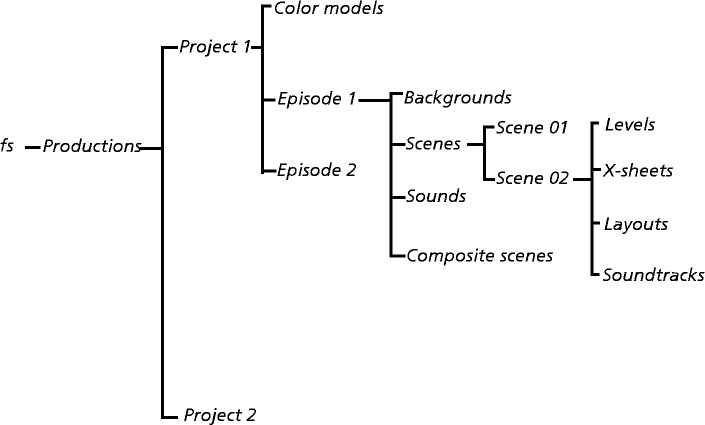
It is important to name the items that you are working on in a way that clearly identifies them. Before saving your work into any files, it may be worth checking with your system administrator to ensure you are working to the naming conventions used in your studio.
We strongly advise that you and your colleagues keep to a clear, consistent naming structure such as the one shown in the diagram above. This is the most efficient way for a group of people to work with Animo 2.0. In addition, it will be easier for our technical support team to help you.